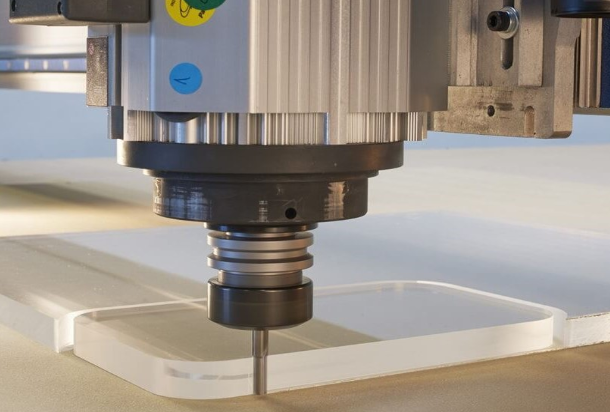Scalloping the edge of a board with a CNC router adds a refined, decorative touch to wood projects. This technique creates a series of curved indents along the board’s edge, adding depth and visual appeal. CNC routing are ideal for this work because they offer precision, control, and repeatability that hand tools can’t easily match.
In this guide, we’ll explore the CNC router and how it works. We’ll also discuss the best practices for setting up, programming, and executing scalloped edges to achieve a clean, consistent finish.
What Is a CNC Router and How Does it Work?
CNC routers are commonly used in CNC machining systems. CNC routers use CAM software packages, a visual programming tool for creating geometric code, or simply g-code, the CNC computer language that runs the CNC machines. G-code regulates the machine’s tool heads’ basic movement, timing, and direction.
Like portable routers, CNC routers cut diverse shapes into various materials for various applications. While similar to portable routers, CNC routers are more robust and adaptable machines capable of cutting a wide range of materials precisely. A CNC router can employ computer numerical control to automatically route the tool paths that allow the machine to work. With such features, CNC routing provides far more effective cuts than manual-operated routers, resulting in an improvement in efficiency and output.
How Does CNC Router Work?
A CNC router consists of four parts: the work table, spindle, drive system, and controller. The work table holds and supports the material while the machine is operating. The spindle grips the tool and performs cutting, engraving, drilling, milling, and other operations. The drive system is just an arm that connects to the spindle and moves it in three directions. The controller instructs the arm to move in the direction of the spindle.
After starting the CNC router, the drive system allows the spindle to move the machine in various directions: X, Y, and Z. The X axis is left to right, Y is front to back, and the Z axis is top to bottom. This enables the machine to perform complicated pattern processing and contour cutting more precisely and quickly than manual engraving.
The control system commands the machine’s running direction and cutting distance. This data is delivered digitally and translated into a 2D or 3D image via G-code. Once the image is formed, it is sent to a numerically controlled controller, translating the digital signal into various voltage and current values. This enables the arm to operate with high precision, and the machine creates the finished product quickly, precisely following the design pattern.
Although this sounds complex, CNC router parts are incredibly simple to use, which has made them quite common in different workshops. CNC routers produces a wide range of unique components with precision. Once it is programmed, a single set of prompts can do three-dimensional cutting jobs with various materials. Automation’s simplicity of operation leads to higher production capacity, less waste, repeatability, and safety.
How to Scallop Board Edge with CNC Router
To scallop a board edge with a CNC router, follow these steps to ensure precision and a smooth finish:
Choose the Right Bit
Selecting the right bit is essential for creating clean, well-defined scallops on a board edge. For scalloping, a rounded or ball-nose bit is often the best choice. These bits carve smooth, curved edges that achieve a distinct scalloped appearance. Bit size matters here; a more significant bit will create wider, deeper scallops, while a smaller one allows for finer, more detailed cuts. Consider the thickness and type of wood, too.
For example, a hardwood might require a smaller bit to prevent splitting, while softwoods can handle larger bits. Selecting the proper bit size and type helps you control the look and depth of each scallop with greater precision.
Set Up Your CNC Router
Setting up the CNC router correctly can prevent common issues like uneven cuts or workpiece movement. If available, begin by securing the board tightly on the router bed using clamps or a vacuum system. This prevents the board from shifting during the scalloping process. Next, adjust the spindle speed based on the bit and material you’re using. Lower speeds generally work better for hardwoods to avoid burning, while higher speeds can be used for softer woods.
Take time to double-check the bit’s alignment with the board’s edge and ensure the router head is perpendicular to the workpiece. Proper setup minimizes errors and helps achieve a smoother, cleaner scallop.
Program the Scallop Design
Create the scallop pattern along the board edge with your design software (often CAD or CAM). Think about the style you want: Do you prefer deep, spaced-out scallops or shallow, closely spaced ones? The software allows you to control key factors like scallop spacing, depth, and overall length, giving you full design control. Once the design is ready, convert it to CNC code, which the router will follow.
Ensure the code includes any necessary pauses or slowdowns for precise cuts, particularly at the start and end of each scallop. This programming step translates your design into specific machine movements, so accuracy here ensures your scallops will look exactly as you envisioned.
Test on Scrap Wood
Before working on the actual board, run your programmed design on a scrap piece of wood to check the settings and adjust as needed. This test cut helps verify that your scallop depth, spacing, and bit speed align with your design vision. If the test doesn’t turn out as expected, you can adjust parameters like the programming software’s spindle speed, feed rate, or scallop dimensions. Testing first saves time and materials and helps you troubleshoot any potential issues, such as chipping, burn marks, or uneven scallops. Achieving a smooth, clean test run ensures you can apply the same settings to your final piece.
Begin the Scalloping Process
Once you’re satisfied with the test, it’s time to scallop the actual board. Start the router and let it follow the programmed path along the board’s edge. Monitor the process to ensure the router maintains consistent speed and depth for each scallop. Watching closely helps catch any potential issues immediately, such as irregular depths or unexpected machine vibrations, which could affect the final appearance.
If necessary, pause the machine to make minor adjustments, like bit alignment or feed rate. Continuous monitoring during this step ensures that the scalloped edges are uniform and clean, avoiding any inconsistencies in the design.
Sand and Finish
After completing the scalloping, the edges may feel slightly rough due to tool marks or minor imperfections. Use fine-grit sandpaper to smooth out these areas, following the natural curve of each scallop to preserve the shape. Light sanding removes burrs without flattening the curves, enhancing the overall finish. After sanding, apply a wood finish or sealant, which serves two purposes: it highlights the wood’s natural grain and protects the freshly scalloped edges from wear and moisture.
Options like clear polyurethane or wood oil can provide a smooth, polished look. A well-chosen finish not only enhances the scallops’ aesthetic but also ensures that the edge detail remains durable over time.
Conclusion
Scalloping the edge of a board with a CNC router adds a distinct, handcrafted touch to any woodworking project. Following best practices, you can achieve clean, consistent scallops that elevate the board’s appearance. With each step, precision is key, and taking the time to test and refine your process ensures professional results. A well-scalloped edge showcases both the wood’s beauty and CNC technology’s capabilities, creating a unique and durable finish that stands out.