Introduction
A mind map is a tool that enables individuals to organize their thoughts and ideas so that it becomes easier for others to comprehend and remember. It is a diagram that helps link concepts, ideas, and information logically and meaningfully. Mind maps can be used for brainstorming, note-taking, project planning, and decision-making.
In today’s fast-paced work environment, productivity is key. And with so many digital tools available, knowing which ones to choose can become problematic. In this recently updated guide, we’ll take a look at five of the best mind-mapping tools on the market and compare their features, benefits, and limitations.
Here is a detailed comparison between different mind maps.
EdrawMind
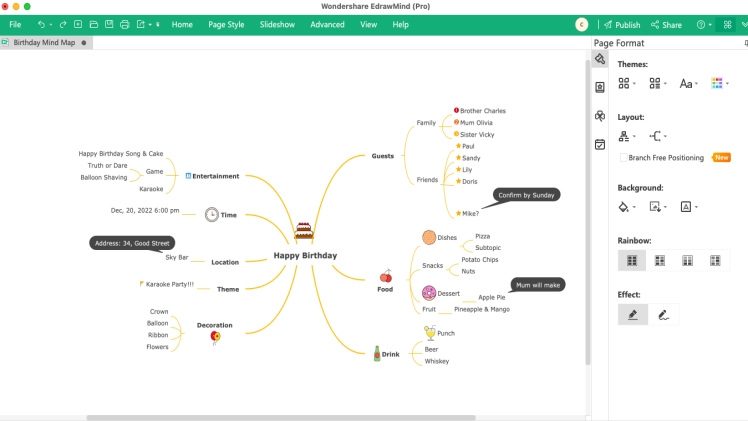
EdrawMind is one of the best mind-mapping tools in 2023. The free templates that come with EdrawMind are highly customizable, allowing registered users to tailor the software to their specific needs. The software includes a range of advanced settings and options that allow users to configure the software to their liking, including keyboard shortcuts, language preferences, and more.
Features
- Real-Time Collaboration: EdrawMind allows multiple users to collaborate on a mind map in real time. This feature includes commenting, editing, and sharing options, making it easy to work together on a project or brainstorm ideas. Users can also track changes and revisions, making it easy to see who made what changes to the mind map.
- Comments: EdrawMind allows users to add comments to specific topics and subtopics in their mind maps. This feature can provide feedback, ask questions, or provide additional information. The comments can be customized with different colors and styles, making it easy to differentiate between different comments and contributors.
- Slideshow: EdrawMind allows users to create a slideshow of their mind maps, making it easy to present ideas and information to an audience. This feature includes options for adding animations, transitions, and effects, making it easy to create a professional-looking presentation. Users can also customize the slide order and content, making it easy to tailor the presentation to their audience’s needs.
Limitations
- Learning Curve: While EdrawMind is intuitive and easy to use, it still has a learning curve. New users to mind mapping software or those who have never used EdrawMind before may require some time to get accustomed to the features and functions.
Final Verdict
If you’re new to mind mapping, EdrawMind’s abundant templates and predefined themes make it easy to get started and create a professional-looking mind map in minutes.
Pricing:
Free Plan: Yes
Subscription Plan: $4.92 per month, billed annually
Lifetime Plan: $118, one-time payment
Canva
In addition to its design proficiency, Canva is also an up-and-coming mind-mapping tool.
It offers a range of tools for branding and marketing.
Users can create and store brand assets, such as logos and color palettes, and use them across multiple designs. Canva also offers a range of tools for social media marketing, including templates for social media posts and analytics to track engagement.

Features
- Background Removal: Canva’s background removal tool allows users to easily remove any image’s background, making integrating the image into a design easier. This feature is convenient for users who need to remove the background from product images for e-commerce or other marketing purposes.
- Brand Kit: Canva’s brand kit feature allows users to create and store brand assets, such as logos, color palettes, and fonts, in one place. Users can then easily access and use these assets across multiple designs, ensuring consistency and brand recognition. This feature is particularly useful for businesses and organizations that must maintain a consistent brand identity across multiple platforms and marketing materials.
Limitations
- Limited Audio Options: While Canva allows users to add background music to their videos, the audio editing capabilities are limited, and users may find that they need to use separate software to achieve more advanced audio effects. However, mind maps usually do not require audio options.
- Limited User Roles: Canva only offers two user roles, administrator and member, which may not be sufficient for businesses or organizations with more complex team structures.
Verdict
Since Canva is a web-based platform, users can access their mind maps from any device with an internet connection, making it easy to work on the go.
Cost:
Canva Free
Canva Pro: $6.04/per month for one user
Canva for Teams: $8.03/per month (first 5 people)
Creately
Creately provides excellent customer support to its users. The platform offers a comprehensive knowledge base, tutorials, and documentation to help registered users get started and make the most of its features. Users can also access a live chat support feature to get real-time assistance from the Creately support team. Additionally, Creately offers regular software updates and improvements, ensuring users can access the latest features and functionalities.
Creately is a top-notch mind-mapping software that offers an intuitive interface, robust collaboration features, rich functionalities, cross-platform accessibility, and excellent customer support. Whether you are a student, professional, or team leader, Creately provides a powerful and user-friendly platform for creating visually appealing and organized mind maps to enhance creativity, productivity, and collaboration.

Features
- Flexible OKR (Objectives and Key Results): Creately provides built-in templates and features for creating flexible and customizable OKRs, a popular goal-setting framework many organizations use. Users can create and track OKRs within their mind maps, aligning team efforts with organizational goals. This feature allows users to set, monitor, and update OKRs visually and collaboratively, making tracking progress easy and ensuring that team members are working towards shared objectives..
- Whiteboarding: Creately includes a built-in whiteboarding feature that allows registered users to collaborate in real-time on a blank canvas, similar to a traditional whiteboard. Users can draw, write, or add sticky notes, making brainstorming, sketch ideas, or capturing spontaneous thoughts easily. This feature is ideal for collaborative brainstorming sessions, team discussions, or design-thinking activities. Whiteboarding in Creately provides a flexible and creative space for capturing and sharing ideas interactively and visually.
Limitations
- Limited Free Version: While Creately offers a free plan, it may have limitations regarding features and functionalities. Users on the free plan may have limited access to advanced features or may face restrictions on the number of mind maps or collaborators allowed. This may impact the overall experience for users on a budget or require access to premium features but are limited by the free version’s restrictions.
Verdict
Creately software offers an extensive template library, collaborative features, OKR and custom database management flexibility, and an infinite canvas with whiteboarding capabilities. These features make it a competent tool for mind mapping activities, enabling users to create visually appealing mind maps, collaborate with team members, customize their mind maps, and freely express their ideas flexibly and intuitively.
Pricing:
Free Plan: Yes
Starter: $5, per month, per user
Business: $89 per month, unlimited users.
Ayoa
Ayoa offers robust features enabling real-time collaboration among team members, making it easy to work together on mind maps in real-time, regardless of their geographic location. Users can invite team members to view, edit, and comment on mind maps, facilitating seamless collaboration, feedback exchange, and idea sharing. The chat and notifications feature also allow for effective communication and coordination within the software itself, enhancing team productivity and engagement.

Features
- Speed Mind Maps: Ayoa offers a time-saving feature called Speed Mind Maps, which allows users to quickly create mind maps using simple keyboard shortcuts and commands. This feature eliminates the need for manual mouse clicks and enables users to rapidly capture and organize ideas without interrupting their flow of thought. This makes Ayoa an efficient tool for fast-paced brainstorming and ideation sessions.
- Change Appearance: Ayoa mind mapping software offers a wide range of customization options for mind maps, allowing users to change the appearance of their mind maps to suit their preferences and needs. Users can easily customize the font styles, colors, shapes, and line styles of their mind map elements, giving them full control over the visual representation of their ideas. This feature enables users to create mind maps that are visually appealing and easily understandable, making it a powerful tool for communication and collaboration.
Limitations
- AI Only for Ultimate Plan: Ayoa’s AI-powered mind mapping feature is only available in the Ultimate plan, which is the highest-priced subscription tier. This limitation may restrict access to AI-powered capabilities for users on lower-priced plans, making it less accessible for users with budget constraints or those who do not require the full range of features offered in the Ultimate plan.
- Gantt Chart Not in Free Version: Ayoa’s Gantt chart functionality, which allows users to create project timelines and visually manage tasks, is unavailable in the free version. This limitation may impact users requiring Gantt chart functionality for project management, as they would need to upgrade to a paid plan to avail of this feature.
Verdict
Ayoa mind mapping software offers AI-powered ideas, Gantt timelines, team collaboration, and interactive whiteboards. These features make it a comprehensive and versatile tool for individuals and registered teams who want to enhance their ideation process, plan and manage projects, collaborate in real-time, and create visually engaging mind maps. With its innovative features and collaborative capabilities, Ayoa can be a valuable asset for creative teams, project managers, and individuals looking to enhance their mind-mapping activities.
Price
Mind Map: $7.50 per user/month (billed annually)
Task: $7.50 per user/month (billed annually)
Ayoa Ultimate (AI): $9.99 per user/month (billed annually)
Venngage Infographic
Venngage Infographic is a leading software offering various features specifically designed for mind mapping, making it one of the best tools available for visually appealing and effective mind maps.
Venngage Infographic features a user-friendly interface that makes it easy for registered users of all skill levels to create mind maps. The intuitive drag-and-drop functionality allows users to easily add, rearrange, and connect elements in their mind maps.

Features
- Built-in Templates: Venngage Infographic offers a vast collection of built-in templates for users to choose from. These templates are professionally designed and cover a wide range of topics, making it amiable for users to find a template that suits their needs. Whether it’s for business presentations, educational materials, or personal projects, Venngage Infographic has a template to match. The templates come with pre-designed layouts, color schemes, and font choices, saving users time and effort in creating visually appealing mind maps from scratch.
- 40,000+ Icons: Venngage Infographic boasts an extensive library of over 40,000 icons that users can add to their mind maps. These icons cover different categories, including business, technology, education, health, and more, giving users a diverse range of options to choose from. The icons are vector-based, which means they can be resized without losing quality, allowing users to customize their mind maps to their desired size and style. The large collection of icons allows users to add visual representations of ideas and concepts, making their mind maps more visually engaging and impactful.
Limitations
- No Export Option in Free Plan: The free plan of Venngage Infographics does not include the option to export mind maps. This means you can create mind maps within the software, but you won’t be able to download or export them in any format. Export options are only available in the paid plans, which may limit the usability of the software for users on a budget or those looking for free alternatives.
- Costly: Venngage Infographics offers various pricing plans, and some users may find them relatively expensive, especially for advanced features like team collaboration, branding, and high-resolution exports. This may make it less accessible for users with budget constraints or those seeking more affordable options for mind mapping software.
Verdict
Venngage Infographics offers a range of powerful features that enhance the mind-mapping experience for users. With its smart editor, team folders, smart templates, and CSV data import feature, Venngage Infographics provides users with a versatile and collaborative platform for creating visually compelling and data-driven mind maps. Whether it’s for individual use or team collaboration, Venngage Infographics empowers users to create professional-looking mind maps for various purposes, making it a valuable tool for businesses, educators, and individuals alike.
Price:
Free
Premium: $19 per month
Business: $49 per user, per month
Conclusion
Mind map software has revolutionized how we organize and manage information, making it an essential tool for many users. The top 5 best mind map software options discussed in this article offer a range of features and capabilities that can cater to diverse requirements, whether you are a student, professional, or creative individual.
From converting maps to PDFs and integrating with popular cloud storage services to adding measurements to map nodes and enabling remote collaboration, EdrawMind provides a wealth of functionalities to enhance productivity and creativity. Evaluate your specific needs, explore these options’ features and pricing models, and choose the one that best fits your workflow to leverage the power of mind mapping in your personal or professional endeavors.

